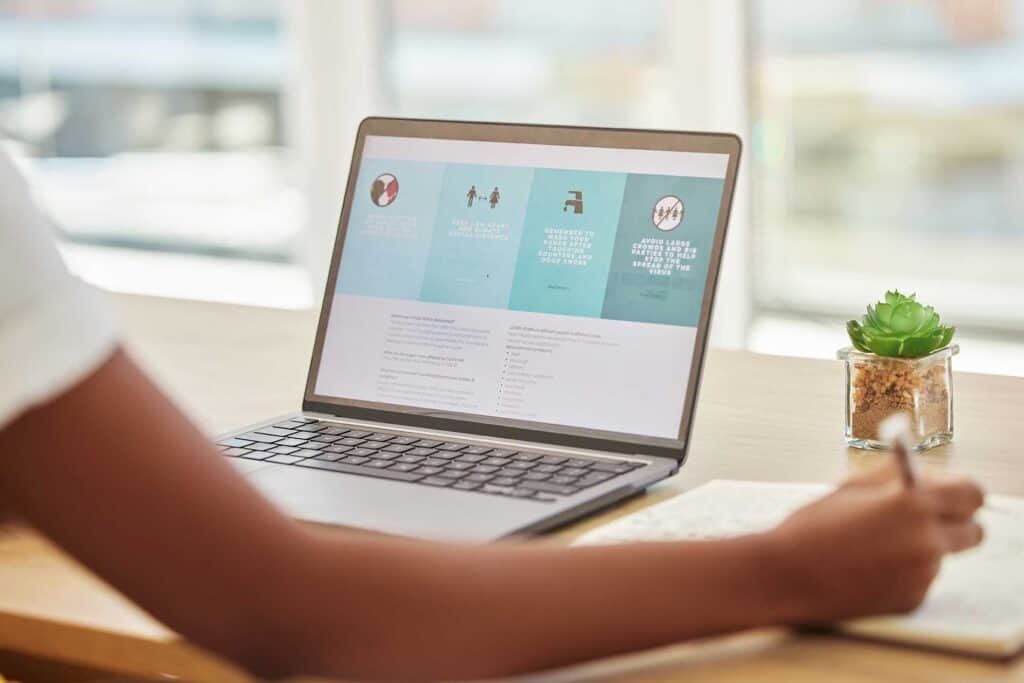Strategies for Small Business Website Design and User Experience
As a small business owner, you know how important it is to make a great first impression with your customers—and in today’s digital world, that first impression often comes from your website. After all, your website is your business’s most valuable marketing tool. But with so many web design options out there, it can be hard to know where to start, especially when you’re also juggling the many other responsibilities of running a business.
We hope to simplify things for you. We’ll walk through essential website design and user experience (UX) strategies to make sure your site is not only easy to navigate but also speaks directly to your customers’ needs. And you don’t have to be a tech expert or a designer to make it happen. Often, a well-chosen theme or template can handle much of the work, giving you a professional look and functionality without overwhelming customization.
Below are some approachable strategies that will set your small business website on the right track!
1. Why a User-Friendly Website Matters for Small Businesses
User experience (UX) is more than just a fancy term; it’s about ensuring your website visitors have a smooth, helpful, and enjoyable experience. When customers can easily find what they’re looking for, they’re more likely to stick around, trust your business, and become long-term customers.
For small businesses, this means understanding what your potential customers are looking for when they land on your website and ensuring the site’s layout is user-friendly, intuitive to navigate, and organized with relevant information. A well-structured website architecture helps guide visitors smoothly, making it easier for them to find what they need. This solid structure, combined with an appealing design, can help you stand out from competitors and build credibility with your audience.
2. Essential Strategies for Small Business Website Design
Let’s break down some core elements that make a website easy to use and effective in turning visitors into customers.
Prioritize Mobile-First Design
With more than half of all web traffic coming from mobile devices, it’s crucial that your website looks great and works well on a phone or tablet. Mobile-first design ensures your site is just as functional on a small screen as it is on a computer. Many website themes are already optimized for mobile, meaning they automatically adapt to fit any screen size.
Tips for Mobile-Friendly Design:
- Use large, legible fonts: Avoid small text that’s hard to read on mobile.
- Make buttons and links easy to tap: Ensure clickable areas are big enough for fingers.
- Avoid cluttered layouts: Stick to simple, clear sections that don’t overwhelm mobile users.
When you’re selecting a website theme, look for one that’s labeled as “responsive” or “mobile-friendly,” which means it’s already optimized for various devices.
Keep Navigation Simple and Intuitive
Website navigation is the backbone of user experience. Visitors should be able to quickly find what they need without clicking around endlessly. The simpler, the better—stick to clear, obvious labels and a clean structure.
Best Practices for Simple Navigation:
- Limit the number of main menu items: Three to six top-level menu items are usually enough. If you have more, add them to your footer. It’s intuitive for users to look there for more. Your top-level menu should is where you want to focus your user.
- Group similar pages together: For example, group all services under one dropdown.
- Use a “sticky” menu: A sticky menu stays visible as users scroll down the page, helping them quickly return to other sections.
- Look for a “Back-to-top” feature: This is typically an arrow at the bottom right of a page that automatically takes you back up to the top of the page after scrolling to the bottom.
Most themes come with customizable menu options that make it easy to add or organize items, so you don’t have to start from scratch. Just remember, if a visitor can’t find something in a few clicks, they’re more likely to leave your site altogether.
Optimize for Speed and Performance
Nobody wants to wait for a slow website to load, especially potential customers. Studies show that visitors will abandon a page if it takes more than three seconds to load. A fast-loading site helps keep people on your page and makes for a better user experience.
Ways to Keep Your Site Fast:
- Compress images: Use a plugin to reduce image sizes without sacrificing quality.
- Minimize plugins: Only use essential plugins to avoid slowing down the site.
- Choose a reliable hosting provider: A good hosting service can make a big difference in site speed and reliability. Cheap hosting never pays off!
Using a theme is a great way to help with performance since many themes are built to be lightweight and quick to load.
Make Your Calls-to-Action (CTAs) Stand Out
A call-to-action (CTA) is a prompt that encourages visitors to take a specific action, like “Contact Us,” “Book an Appointment,” or “Get a Free Quote.” These buttons or links should be easy to spot and clearly tell visitors what to do next.
CTA Tips for Small Businesses:
- Use clear, action-oriented language: Keep it simple and direct, like “Schedule Your Free Consultation” or “Contact Us Today.”
- Make CTAs easy to find: Place them in visible spots, like the top of the homepage, at the end of each service page, and in the footer.
- Don’t overload your site with CTAs: A few well-placed buttons are more effective than too many.
Most themes allow you to easily add CTA buttons and customize their colors to stand out on the page, making it easy to draw attention to them without needing custom code.
3. Content-Focused Strategies for Better User Experience
A strong website isn’t just about visuals—it’s also about content that resonates with your audience. Let’s talk about some content-focused strategies that will help make your website more engaging and useful.
Anticipated Your Customer’s Questions
Visitors have likely arrived at your website after typing a question into their search bar. They have a problem they need to solve. Anticipate these questions and answer them clearly.
Tips for Customer-Centric Content:
- Identify common questions: Think about what customers often ask in person or over the phone.
- Feature answers prominently: Include FAQs on every page but especially your services or pricing pages.
- Be clear and efficient: Avoid being too technical. Provide the information they need and links to additional information when appropriate.
Use Visual Hierarchy to Guide Visitors
People don’t read websites! Well, not in a typical way. They skim and look for the headlines with the relevant information they seek. This is why visual hierarchy is so important. Visual hierarchy is all about arranging elements on the page so the most important information stands out first. This can mean using larger fonts for headings, highlighting key points, or breaking up text with images or icons.
Simple Ways to Guide Visitors with Design:
- Use headings and subheadings: Break up text with bold headers to guide readers’ eyes down the page.
- Keep paragraphs short: Short blocks of text are easier to read and less intimidating.
- Use icons or images to highlight services: Visual cues can help direct attention to important sections without overcrowding the page.
Many themes include layout options that naturally emphasize a hierarchy, so you can easily structure your pages without overthinking the design details.
4. Boost Website Accessibility for a Welcoming Experience
Website Accessibility means making your site easy to use for everyone, including people with disabilities and older folks. A few adjustments can go a long way in ensuring that all potential customers feel welcome and supported.
Simple Website Accessibility Tips:
- Add alt text to images: This text helps describe images for visitors using screen readers.
- Use sufficient color contrast: Make sure text stands out clearly against backgrounds.
- Make sure links are descriptive: Use phrases like “Learn more about our services” rather than just “Click here.”
Many themes are already designed with website accessibility in mind, which can take a lot of guesswork out of the process.
Simplified Website Design provides a website accessibility tool add-on product for clients to make their website accessible for all.
5. Basics of Tracking and Improving Your Site
Once your website is up and running, keeping an eye on how visitors are using it can help you improve over time. Here are a few simple ways to track what’s working (and what might need a tweak).
Use Google Analytics to Understand Visitor Behavior
Google Analytics 4 (GA4) is a free tool that provides valuable insights into how people are finding and interacting with your website. You can analyze which pages are most popular, see how visitors are navigating through your content, and measure user engagement to understand what’s working.
Key Metrics to Watch in GA4:
- Views: Track the number of views for each page to see which content attracts the most attention.
- Engagement Rate: GA4 uses Engagement Rate (rather than Bounce Rate) to measure how actively visitors interact with your site. A high Engagement Rate means visitors are staying longer, scrolling, and viewing multiple pages. If the Engagement Rate is low, it could indicate visitors aren’t finding what they need or are losing interest quickly.
- Average Engagement Time per Session: This metric shows the average amount of time users are actively engaged with your content during a session, helping you understand how much time visitors spend meaningfully interacting on your site.
These metrics provide a fuller picture of how visitors engage with your website, helping you make informed improvements to content, layout, and overall user experience.
Gather Feedback from Real Users
One of the best ways to improve your site is by getting feedback from real users—your customers! This doesn’t have to be formal or technical; just asking customers for their honest opinions can give you valuable insights.
Easy Ways to Get Feedback:
- Ask for feedback on social media or in emails.
- Encourage customers to share their experience: Include a link to a quick survey in follow-up emails.
- Listen to common feedback themes: If multiple customers mention the same issue, it might be worth addressing.
6. Keep Your Website Updated for Long-Term Success
A website isn’t something you build once and forget about; it’s a living part of your business that should evolve with your needs and your customers’ expectations.
Ways to Keep Your Site Fresh:
- Update content regularly: Refresh your homepage or add new blog posts to show that your business is active and current.
- Check for outdated information: Make sure all information, like contact details and pricing, is up-to-date.
- Add new testimonials or case studies: Keeping these sections fresh adds credibility and shows ongoing positive results.
This is all good for your SEO (Search Engine Optimization) too!
Many themes make it easy to update content without a complete overhaul, so you can keep your site current without a major redesign.
7. Wrapping Up: Designing a Website That Works for Your Small Business
Creating a website that serves your business and your customers doesn’t have to be a complicated task. By focusing on user experience, clear navigation, mobile compatibility, and customer-centered content, you can build a website that truly represents your business.
You don’t have to go at it alone! Simplified Website Design will build the affordable website your small business needs for under $2K. Check out our website templates and get started today!