Google is updating its algorithm again and that means a shakeup in Google rankings. If you’re worried about how your website is going to be affected, read on. This article gives you everything you need to avoid a ranking drop and maybe even get some ranking gains out of the changes.
Starting in May (and now pushed into June), Google is altering its algorithm to account for page experience. Page experience is basically Google’s way of measuring how user-friendly a webpage is. Going forward, websites will get a higher ranking on the Google results page if their website is easy to use.
Page experience is comprised of Google search ranking factors like the mobile-friendly update, the page speed update, the HTTPS ranking boost, the intrusive interstitials penalty, the safe browsing penalty, and several other metrics involving speed and usability that fall under what Google calls Core Web Vitals. That’s a lot of technical terminology, so let’s go through each of the ranking factors one by one.
Core Web Vitals
As you’re probably aware, Google cares a lot about site speed and usability. Core Web Vitals is the name Google gives to a basket of metrics they use to measure the big stuff. There are three main components.
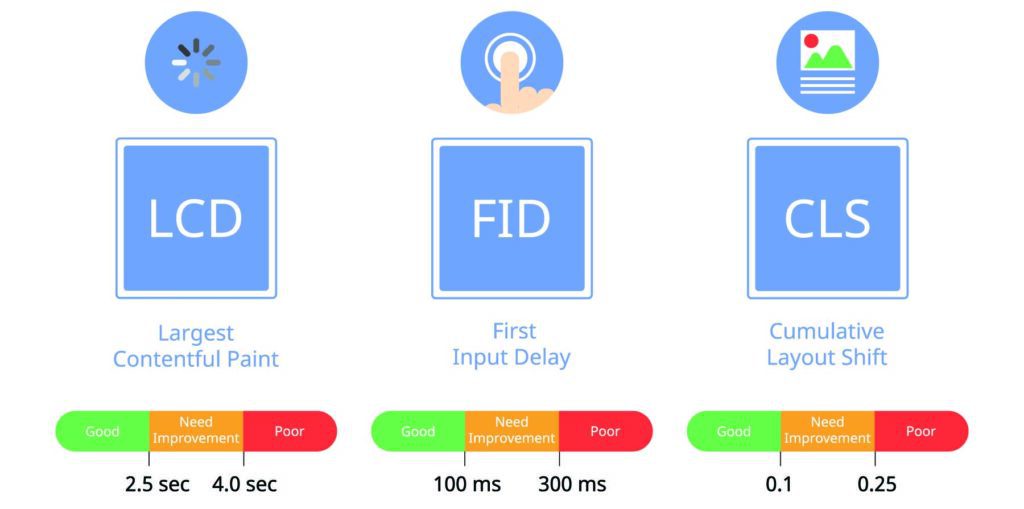
- Largest Contentful Paint (LCP): measures loading speed. A good user experience generally involves an LCP of 2.5 seconds or less.
- First Input Delay (FID): measures interactivity. A good user experience generally involves an FID of less than 100 milliseconds.
- Cumulative Layout Shift (CLS): measures visual stability. In other words, it looks at whether or not the page elements shift as the page loads. A good user experience generally involves a CLS of less than 0.1.
Other Usability Metrics
Core Web Vitals aren’t the only factors Google takes into consideration when measuring the usability of a website. There are several other features that Google likes to complain about too.
- Mobile-Friendly Update: pages that are not mobile-friendly get severely penalized in rankings. Here’s a mobile-friendly checker if you’re curious how your site fares.
- HTTPS Ranking Boost: pages served over a secure connection (https) get a boost in rankings. Check if your site’s connection is secure.
- Intrusive Interstitials Penalty: pages where content is not easily accessible to a user on mobile get penalized. For example, if pop-ups block your content, you’ll be penalized.
- Safe Browsing Penalty: Pages with malicious stuff on them, for example, malware, are penalized. You can check to see if your site has any safe-browsing issues with the security issues report.
There’s Still Time
If you’re worried that your site isn’t ready for the shift, you’re not alone. A study published by SearchEngineJournal in August found less than 15% of sites are optimized well enough to pass a Core Web Vitals assessment.
But don’t fret. Google insists that this algorithm change isn’t going to take place all at once. Instead, it’s going to be a slow rollout that gives webmasters time to adjust, and there’s a 28-day lag when Google incorporates the data into search results. It’s also important to keep in mind that this is just one new signal among hundreds of other signals and in that way is similar to other updates in the past.
What You Can Do
Google cautions against relying too heavily on testing tools to measure page experience. Instead, they recommend webmasters focus on actual human experience to see if the site has issues. It’s good practice to manually test the functionality of your site and compare it to your competitors. If you find other sites in your niche are much easier to use than your own, that’s a sign you should be concerned.
Google claims it will still rank the most relevant content no matter how poorly it ranks in Google’s Core Web Vitals score.
From Google:
“While all of the components of page experience are important, we will prioritize pages with the best information overall, even if some aspects of page experience are subpar. A good page experience doesn’t override having great, relevant content. However, in cases where there are multiple pages that have similar content, page experience becomes much more important for visibility in Search.”
Despite this statement, Google’s algorithm change has webmasters scrambling to update their sites. Google reports a median 70% increase in the number of users engaging with Lighthouse and Page Speed Insights to evaluate page experience metrics.
As Google is keen to point out, Lighthouse and other testing tools aren’t all that valuable outside of real user experience. Context matters and variables like location, internet connection, browser, and even page size are all important. Unless the tool is in the hands of an expert who can interpret the test results for you, you might end up doing more harm than good. Also, be wary of cheap overseas freelancers who call themselves speed optimization experts. They might boost your score, but they’ll break your site doing it. In short, make your users happy not the testing tools.
Start with the Fundamentals
If you really want to improve your site’s usability, the best course of action is to start with the fundamentals.
First and foremost, make sure to disable and delete any unnecessary plugins. Modern WordPress sites are riddled with bloatware that adds all kinds of unnecessary Javascript to your site and slows down the page loading process. GTMetrix is a good free tool that will help you identify which plugins are slowing down your site the most
Secondly, make sure all your site images are in the correct image format and compressed properly. The most common reason for slow load times is image loading. By adhering to the following image guidelines, you’ll be off to a great start.
- Use the right image format
- JPeg or WebP – for regular still images
- PNG – for images that need a transparent background
- SVG – for logos and icons
- Compress your images
- Shortpixel Glossy mode is a great option that is easy to install and won’t hog up your resources.
In Conclusion, DON’T PANIC
Ultimately, Google wants good pages to rank higher. Optimize your site for your audience and you’ll win in the long run.
Is Your Website Ready?
Have an outdated website that likely won’t pass the new Google algorithm? Check out our Our Affordable Web Design Options, and we’ll get you a new, shiny and optimized website that will stand up to the continually added Google updates.



